Facebook can be so overwhelming for us introverts. Sure, it can be less overwhelming than an actual networking event with 300 people, but there’s still so much going on in Facebook that it can zap a lot of your time and energy. It can feel like you’re swimming in new information, messages, friends requests, etc.
Here are three easy things you can do to limit Facebook overwhelm and start making Facebook work for you, instead of feeling like you’re always playing catch up.
1. Reduce your notifications
Is your notifications list (that number next to the word icon on the top of Facbook desktop and the bottom of mobile) full of unimportant reminders, like 5 people have also just commented on a post about a cat singing Dancing Queen?
There’s a quick fix for that.
On desktop:
Click the notifications icon (the world icon on the top), and then hover over (place your mouse over) one of the notifications. Three dots will appear to the right of the notification. Click the three dots and you’ll have the option of not receiving those kinds of notifications, or you can hide just that specific notification.
On mobile:
Click the notifications icon (the world icon at the bottom). Swipe right on the specific notification.
If swiping doesn’t work for some reason, you can always go to a specific post, click the little triangle at the upper right (it’s lower right on desktop), and turn off notifications from there.
2. Create lists
Lists are a great way to limit the posts you see.
On desktop:
Go to your news feed (the blue and white Facebook symbol on the upper left). Scroll down until you see the word “Friends” on the left. Hover over the word Friends, and then click “More.”
You should already have three lists premade – Close friends, Acquaintances, and Restricted. Click “Create List” to create a new list.
Enter the name of your list, and the people you want to add to it. Don’t worry, this is a private list, so people won’t be able to see that you’ve added them to a list.
I have a “Same mindset” lists for people who share my political points of view, an “Entrepreneur” list, an “Introvert” list, etc.
After you’ve created the list, click the Back icon on your browser. That will bring you back to the list of Lists. Hover over the name of your new list and a gear icon will appear on the right. Click the gear icon, then click “Add to favorites.” A link to your new list will now be on the right of your news feed, as you can see below with my list “Entrepreneurs.”
Click the list’s link, and only see updates by the people on that list.
Lists are a great way to ignore the updates by acquaintances or “obligation Facebook friends,” and focus on the updates you want to see.
On mobile:
I’m not aware of a way to create a new list on mobile, but it’s easy to add someone to a preexisting list. Go to the person’s profile, then click “Friends” and then click “Edit Friend List.” Then you can add them to a list!
3. Save
There can be sooo much information on Facebook that it can be a time suck. Instead of reading every interesting article on your tiny smartphone screen because you’re afraid you won’t be able to find that post again, what you can do is save a post.
To find your Saved posts again when you’re back home on the desktop, look to the right of your news feed.
And that’s it! I hope you found these three tips and tricks for Facebook helpful.
Are you an introverted entrepreneur who’s using social media to find clients? Join my private Facebook group with entrepreneurs on a similar journey!
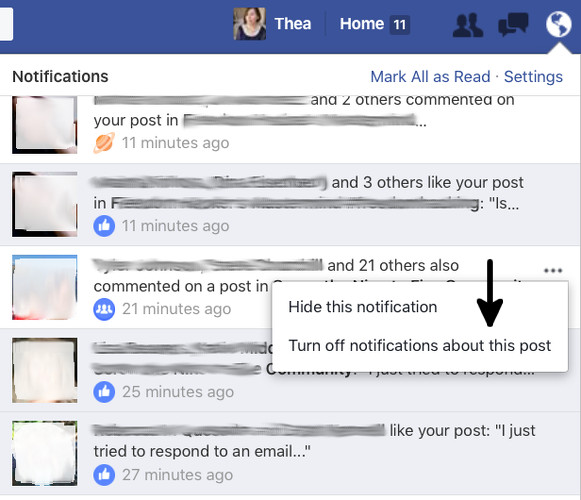
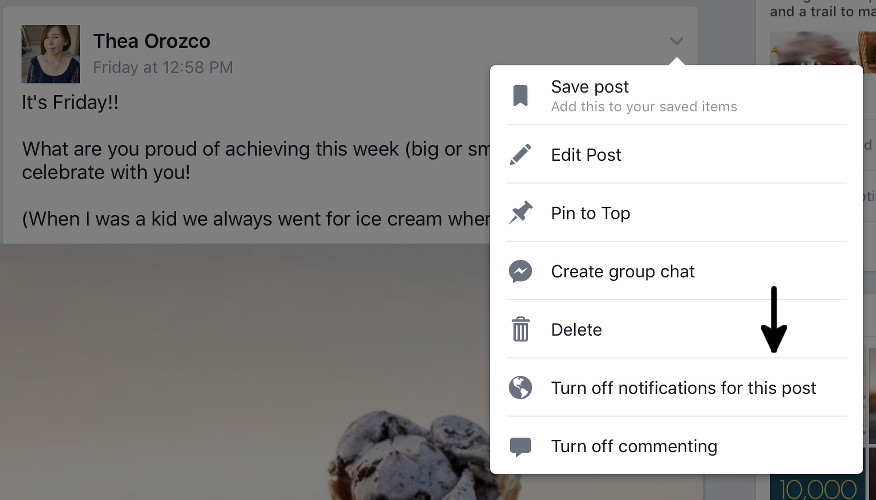
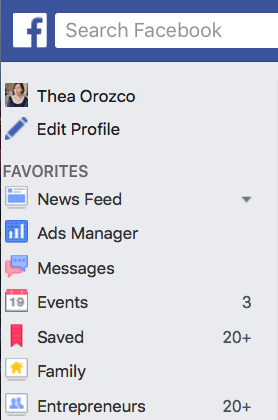
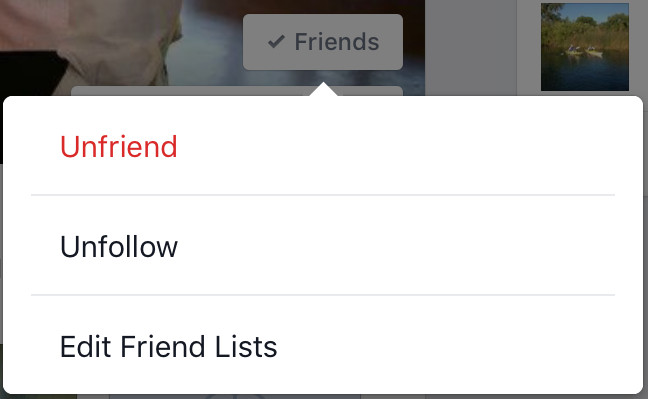
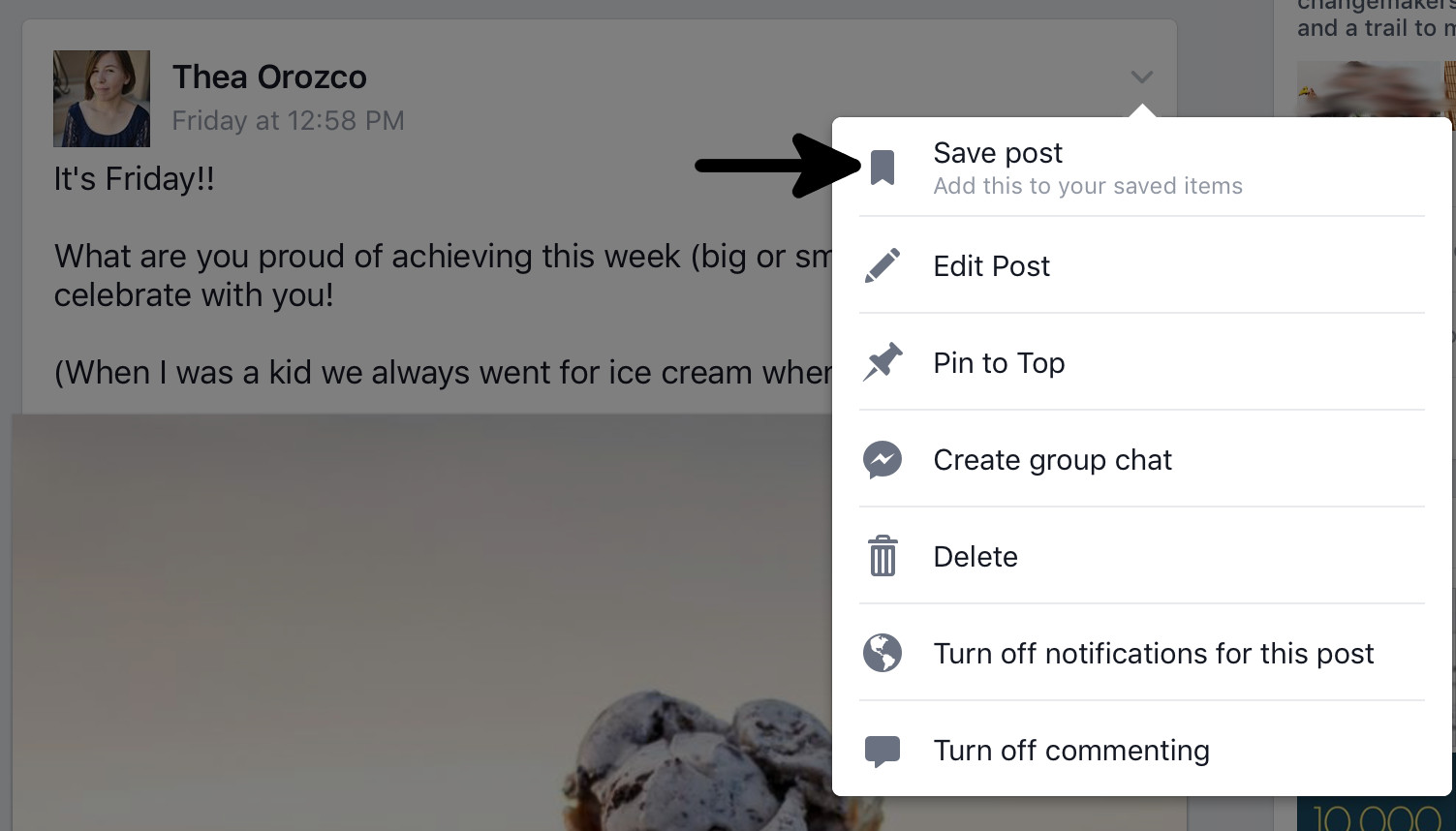
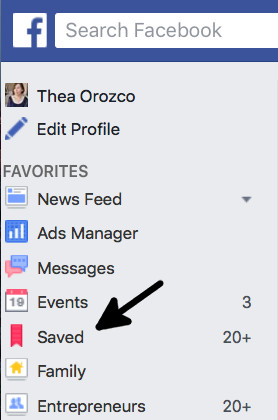
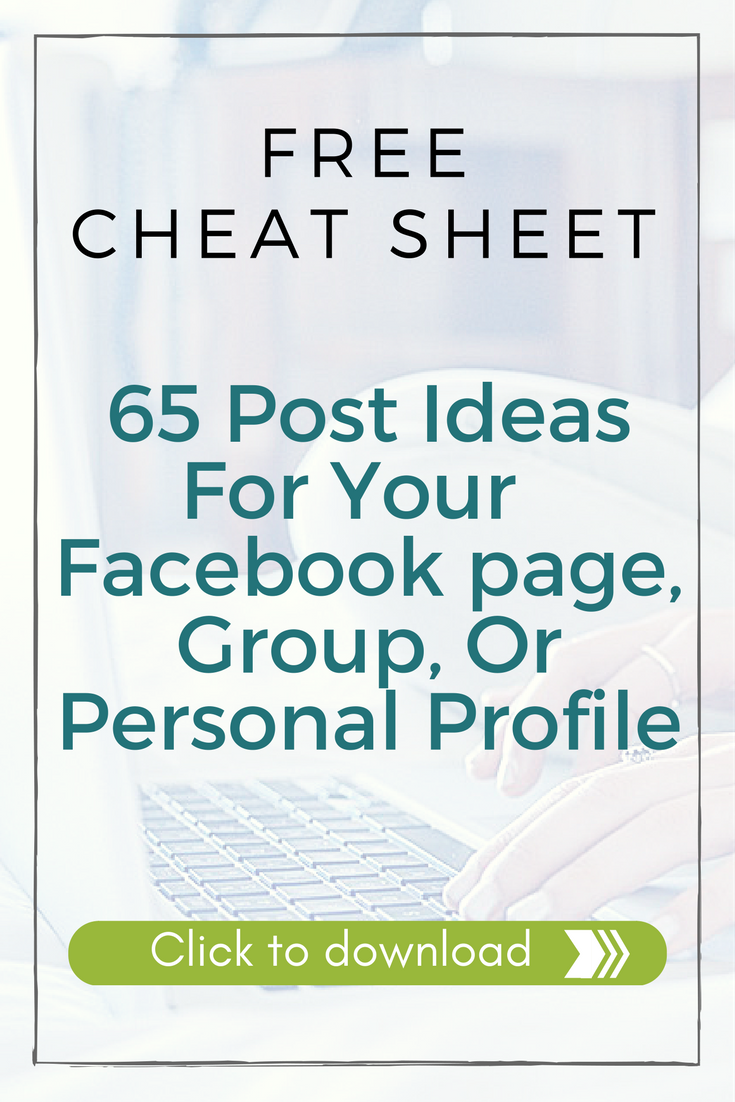
Thea,
Thank you for this post. I Am…
Introvert Business Owner + Social Media Avoider = Not Good ( in this day and age)
Regards
Michael